
When my daughter Paris was born in Amiens, France we needed a way to share our photos with our family. We were thousands of miles away and this proud daddy needed to show off his baby girl. Online photo sharing was were I turned and over the past few years, I've used flickr as my ideal site. Since I started blogging, I still use flickr to create many of the slideshows that I produce of my family along with picasa and bubbleshare
I truly just got into organizing my photos with tags with the inclusion of tagging options with iPhoto 09'. Tagging has saved me a ton of time finding my photos, especially after taking so many photos over a short period of time. So, if I'm looking for night shots taken, I simple type in night and all my photos tagged with the word "night" come up.

(Singapore Business district night view by * etoile)
In my extra credit project for my students, I encourage them to use upload their photos in flickr that they take along their journey. The purpose is to allow them a device that will log where their pictures were taken by creating what I call a Photo Journey Map that displays all the places that they have been fictitiously on their journey across the United States. I put together a video tutorial for them to explain how to use this tool and implement into their assignment.
(Access our Extra Credit Project Tutorial Site for a larger version of this video)
The map that they create is cool, but since then we have discovered mapness.net which actually connects their trip from the beginning to the end. But what's cool about iPhoto and flickr being in cahoots is if you take a picture with a camera that has a gps tracker, iPhoto will automatically upload where the picture was taken and flickr will automatically place it in the exact place on the map. In class we'll use this map to calculate distances, mph, travel time for driving, flying and walking, along with and deal with social conditions across the country.





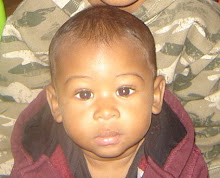
1 comment:
What a great project! What tool did you use to make your video tutorial?
Post a Comment