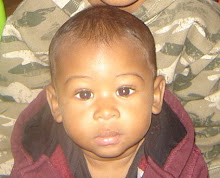When first introduced to Wikis in education, I hated the idea of creating an online tool that gave others the ability to edit it's original content. This notion kept me from using this tool in the classroom. This year, I made it a point to make the attempt, but I felt limited in finding a purpose. Collaboration was the main goal, providing a platform for several to many participants an opportunity to add on to the strength and relevancy to the original topic. I began my journey by developing a wiki to organize our family's Christmas Family Reunion. Family members were able to upload their arrival dates and times, we were able to add responsibilities at the family house, along with the dining menus during our time together. However, just like most wikis that I have seen, once the information was used or put together for it's set purpose, the site no longer had any use. We haven't touched the site since Christmas.
For this assignment, I took a look at a few wikis
SaluteToSuess,
Gowest, and
Welker's Wikinomics. Each site was very well organized containing the content in a location that was easy to find and utilize. SaluteToSuess was put together to create a grand celebration of the famed author. The main purpose of this site seems to be to share ideas to for the occasion. Very neatly done, the viewer has no problem finding what they need. However,this seems to be a teacher lead site, not any student interaction. Teachers from all over were able to collaborate and share ideas at any time they wanted, but sharing seemed to be it's only purpose. I would have actually had the teachers provide video, audio, pictures of each of the activities that took place not only for show, but also to server as tools teaching us best practices for implementation. Now, Gowest, I actually was able to get some ideas from on how to display and assess what students have learned during a particular unit. Considering, both the latter sites used wikispaces, the content was pretty much organized the same. However, Gowest added several tools, like graphic organizers, that the students used to show what they learned. Thus far I've only used wikis to organize and gather information in methods such as a vocabulary builder where anytime a student runs into a word in medium that they are not familiar with, they can add it to the wiki along with it's definition, the context in which it was used and how they would use it. The intent is to create a huge glossary of fifth grade words that would be helpful for any future use. I also use the wiki for story starters where each student will begin a story and members of their group will add to the story as time goes along. I've also used a wiki to create questions for Malia Obama, a fellow 5th grader. But once again, when we were done with the wiki, we were done and it no longer served any purpose. I'll use the wiki to collaborate, but, I'm still not sold completely.